How to submit an Ad Sense account application
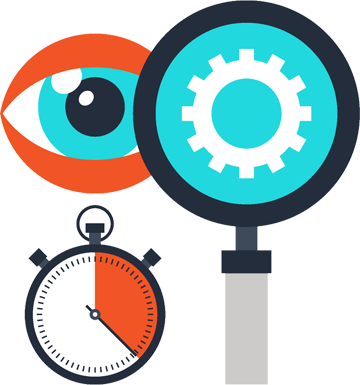
by local
How to submit an Ad Sense account application
Whether you’ve just established an online business or have been doing so for a long, Google AdSense is the most popular ad network and the easiest way to start monetizing your traffic with display advertisements. This ad network provides a diverse choice of ad units for numerous platforms and devices, as well as optimization tools.
You don’t want to be denied an AdSense account because you didn’t follow the rules. We’ll walk you through the account application process in 2019 and beyond.
Requirements:
Google is particularly concerned with the quality of its ad network. They are quite tight in terms of the standards, rules, and regulations that must be followed. The prerequisites you must meet before signing up for AdSense are shown below.
- To participate, you must be at least 18 years old.
- You must have an active Gmail account that is not associated with an AdSense account.
- You must have a website that complies with all of Google’s terms of service.
More information on Google policies can be found at https://support.google.com/adsense/answer/48182.
Pro advice:
Although the following suggestions are not set in stone, we believe they will increase your chances of being accepted by AdSense.
- Your website must be at least three months old.
- You should have produced at least 30 articles that are original and valuable to readers.
- There is no minimum amount of traffic that you should have, but the more, the better.
What is the payment procedure?
You must earn a minimum of $100 in ad revenue before you may be paid. Keep in mind that Google operates on a net 30 payment term. For example, if you receive ad income in September, you will be paid in the first week of November – 30 days after the billable month ends.
Step-by-step instructions: How to Sign Up for an AdSense Account
- Begin by going to the AdSense website: https://www.google.com/adsense/start
- On the same page, click “Sign in,” which will take you to a page where you must sign in to your Gmail account. Click the “Next” button after entering your email address and password.
- Following that, you’ll be taken to a website that displays the notice displayed in the screenshot below. To create an AdSense account, click “sign up.”
- Now you must input all your information, including your website and email address. AdSense also offers personalized assistance and performance recommendations.
- You can connect your website to AdSense by following the steps on the next page. AdSense will give you a small piece of code to put in the head>/head> section of your site. When you have a WordPress site, they will also give you precise instructions on how to do so. After you’ve added the code to your website, click the submit button.
- Your website is now ready for assessment by the Google AdSense team. Maintain the snippet of code on your site until AdSense responds. It can take a few days or up to two weeks for the AdSense team to respond. Once you’ve started generating traffic, make sure to check out our Google AdSense course to learn how to optimize your advertising like a pro!
How to Access Google AdSense
It’s a terrific feeling when your account is approved, and you can start making money with ads! However, most individuals have difficulty locating or accessing the Google AdSense login page. Simply go to the same URL you used to sign up for an account HERE: https://www.google.com/adsense/start/. Instead of clicking “Get Started,” now click “Sign In.”
Conclusion
That’s all there is to it! Applying for an AdSense account isn’t difficult! Follow the steps we provided, and you’ll be up and running with AdSense in no time.
Recommended Posts

New Social Media Trends in the Financial Sector in 2024
February 19, 2024


